 +86-755-83465332
+86-755-83465332
 +86-755-83465332
+86-755-83465332
AIOBD 4009 OBD2 Scanner update process as below:
Step 1: To insert the USB cable to connect the device;
Step 2: To download the AIOBD 4009 Update Tool ;
Step 3: To unzip the update tool and open the file;
Step 4: To Click the "Update", Select "Update", as below:
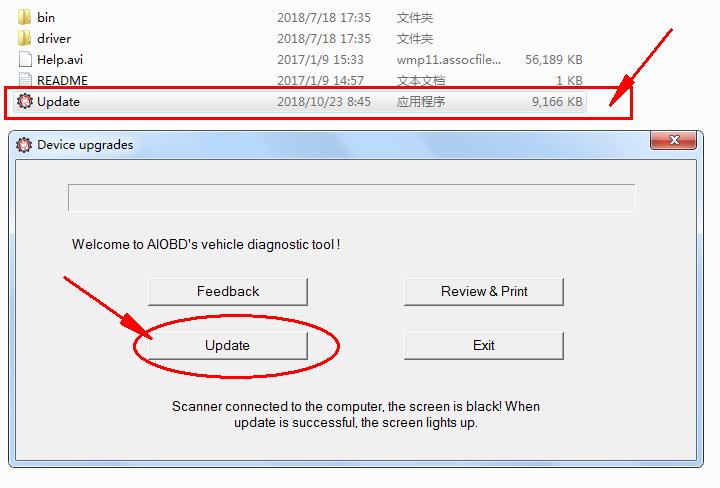
Step 5: Updating............
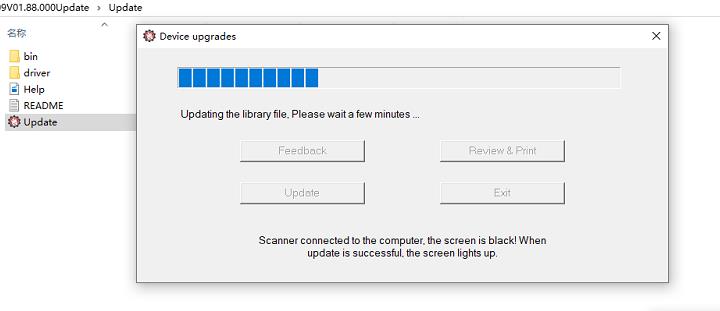
Step 6: Finished, Update Successful.
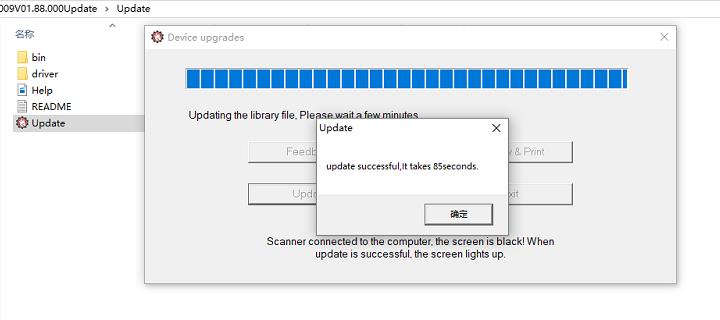
 online service
online service +86-755-83465332
+86-755-83465332 sales@cnausland.com
sales@cnausland.com autolsara
autolsara