What is OBD2 Scanner?
OBD2(
Onboard Diagnostics II) is a standardized system for cars. It’s mainly used for self-diagnostics. It`s usually refer to car models from 1996, so that every car owner must learn about the car diagnostic tools.
The OBD2 scanner is one of many diagnostic tools that you can use to find out the problem about your vehicle. The device can display data about vehicle engine RPM, coolant, air temperature, crankshaft position, throttle, and so on.
Types of OBD2 Scanners:
There are two types of OBD2 scanner in the market.
1) Car code readers
The OBD2 code reader is a simple and inexpensive reader that can erase and read the code of vehicle. It's really cheap, it can turn off the MIL light and read the basic code, but in most cases it will not provide greater value.
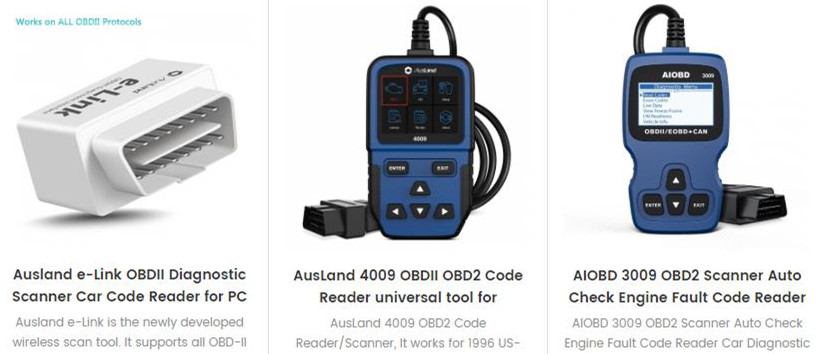
2) Car scan tools
Scan tools are more expensive than code readers, but it has various features that are not included in the reader. It provides extensive access to records and live data. It can also read manufacturer-specific code and enables advanced troubleshooting options.
 How does OBD2 Scanner work?
How does OBD2 Scanner work?
The OBD2 scanner functions depends on its type. If your scanner is a code reader, it can only clear and read the code. If you purchase a scan tool, it can view live and stored data and perform many other functions.
Most car owners like to use the OBD2 code reader even if they don't know how to use it. They hope that the OBD2 code reader can handle all abnormal situation, but sometimes a code reader still can not solve all your car problems. So you need a scan tool to let you know if there is a problem with your car.
A so-called fault indicator or check engine headlight (MIL) is OBD2 standard language. When this indicator is on, it indicates that the Powertrain Control Module (PCM) is unable to decode the error message sent by a particular car sensor. Then PCM will warn you of an abnormal condition in the vehicle. The scanner can read whether the code is a power down signal or an increase in fuel consumption. The PCM will store the error message and show you the fault code.
How to use an OBD2 Scanner?
The process is very simple, although different models may give slightly changed instructions, but the following is the general process by most models.
1) You must turn off the vehicle and plug the scanner into the OBD2 data link connector under the car control panel. The end of the cable usually has a 16-pin plug that should fit perfectly into the car socket.
2) Turn on the car and wait for the OBD2 scanner to start. If it is not automatically initialized, press its power button.
3) After the scanner is ready, enter all the required data. This includes information about your car model, type, engine, vehicle information number (VIN), and more. Then you must allow the device to scan or read the vehicle's diagnostic system. If you don't know how to do this, check the scanner manual and find the button that will start the process.
4) After scanning all car systems, the OBD2 scanner will provide multiple codes or a single fault code. You can write down these codes, or you can transfer them to your laptop using a USB cable or Bluetooth if your scanners are compatible with Bluetooth.
5) Please check the fault codes in the scanner manual for the meaning of each fault code. Most manuals only provide basic code. If you can't find the given DTC code, check it out on the internet. There are a lot of supplementary codes for various models online.
6) After completing the recording code, turn off the vehicle and remove the OBD2 scanner carefully.
Notice when using the OBD2 Scanner:
First, be very gentle when connecting the OBDII scanner cable to the data link connector. Because the 16 pins in the plug are very fragile, and the pins may bend if you plug carelessly.
Second, it is recommended that you read the manual carefully that came with your scanning tool before using the OBD2 scanner.
Third, always turn your car on when using the scanner, if not, it may damage the software of scanner.
 +86-755-83465332
+86-755-83465332 +86-755-83465332
+86-755-83465332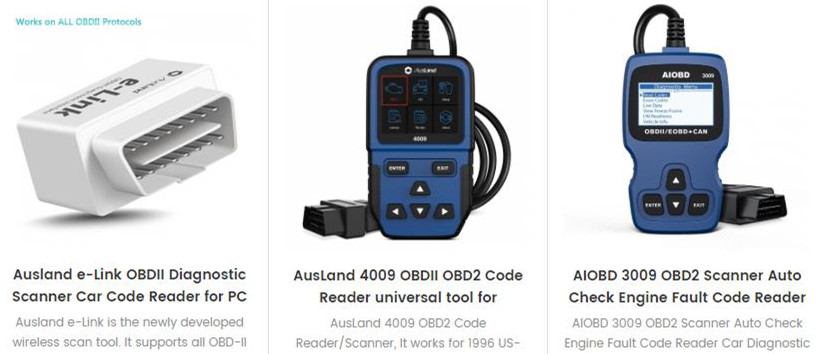

 online service
online service +86-755-83465332
+86-755-83465332 sales@cnausland.com
sales@cnausland.com autolsara
autolsara